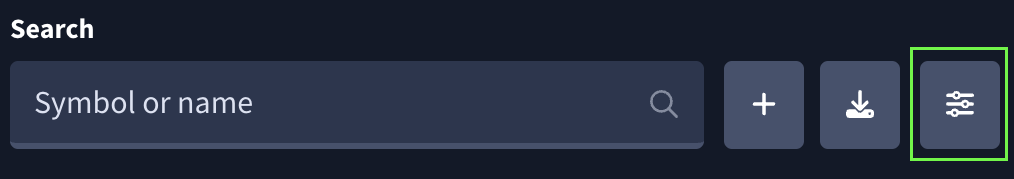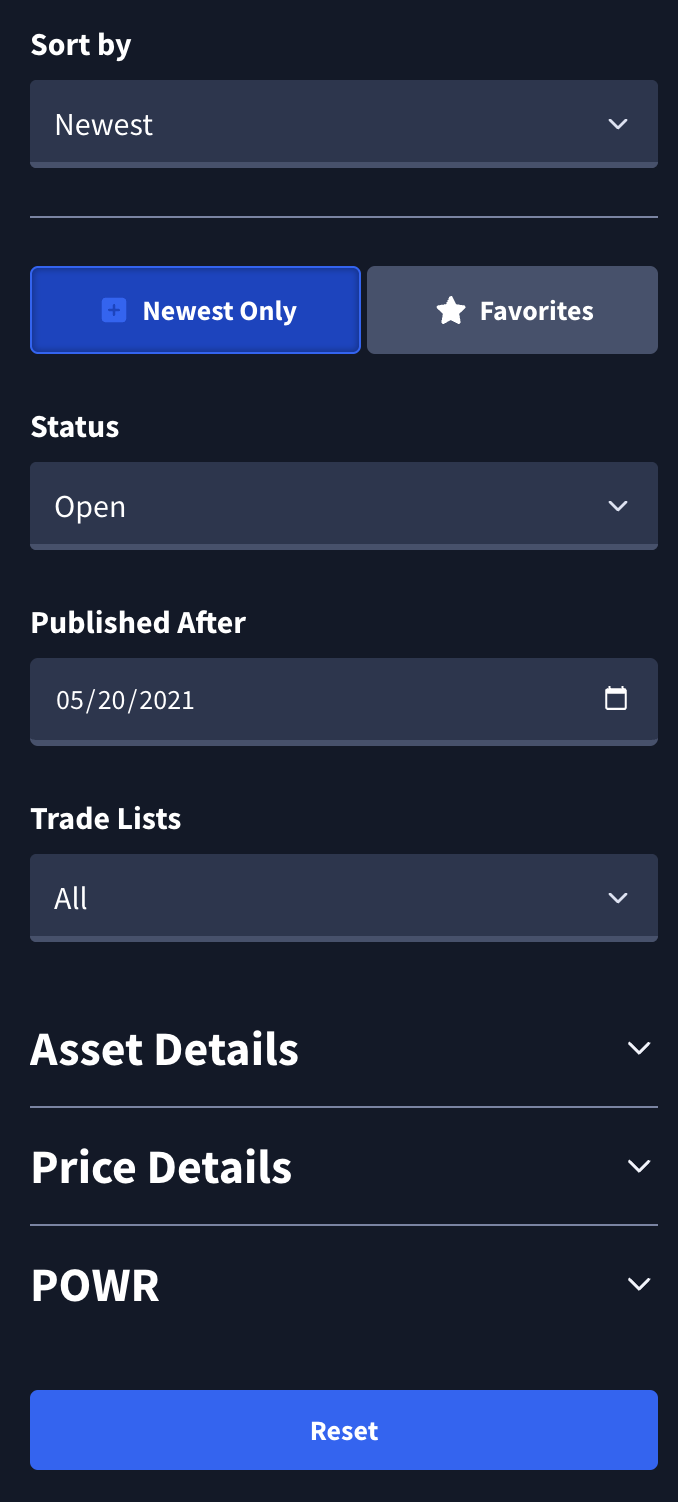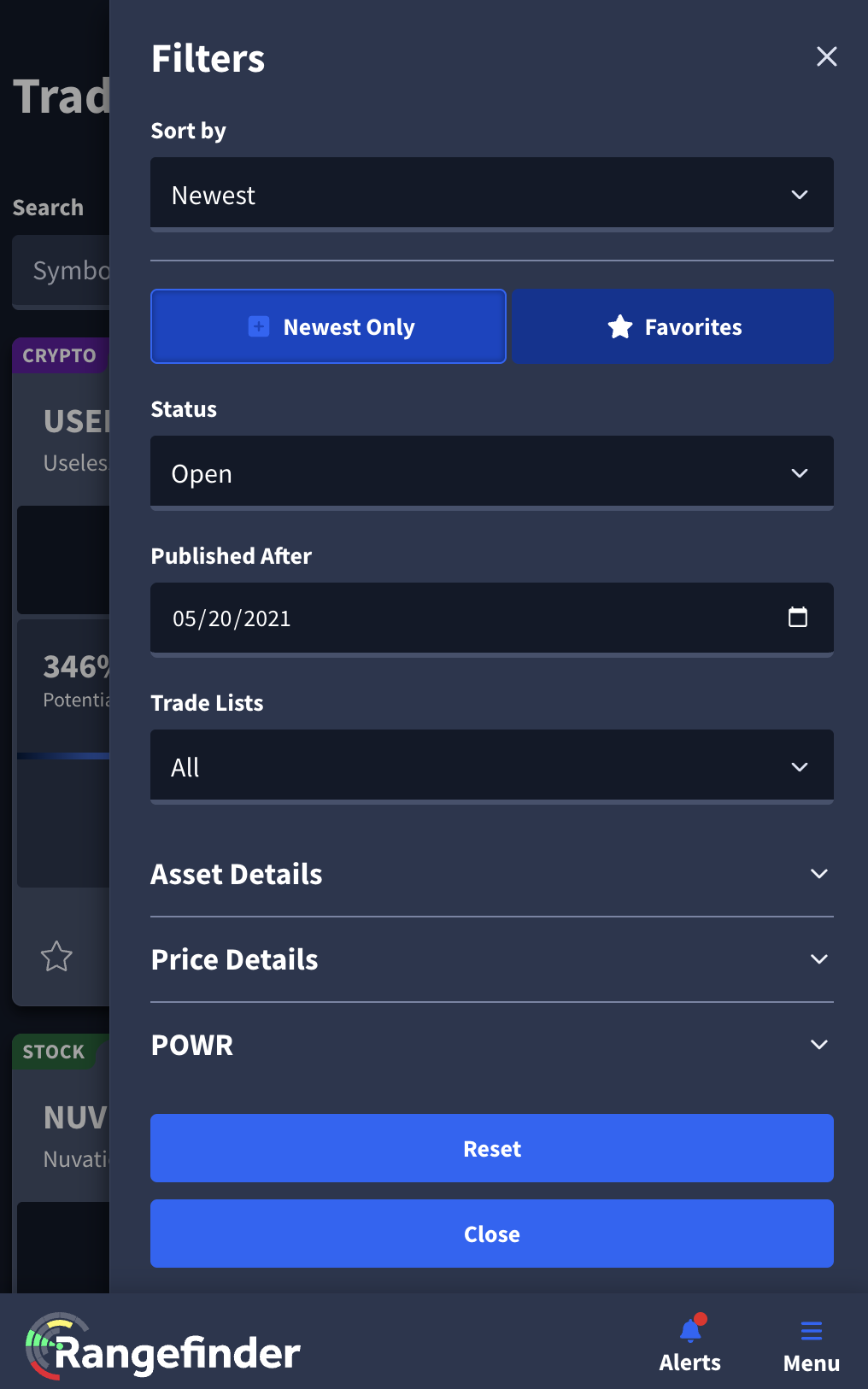Viewing trade ideas in Rangefinder
Whether you're subscribed to one service or multiple, you can find your equity and crypto trade ideas by opening the main menu and navigating to the "Trade Ideas" link. For more detailed information on trade ideas, visit our Trade Idea Overview page.
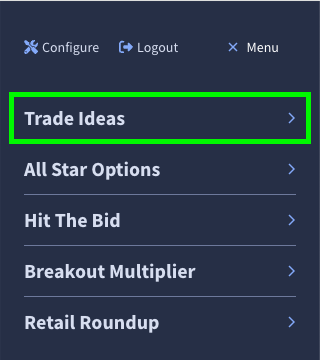
Trade Ideas (List View)
The Trade Ideas page loads the list display by default, with "Newest Only" toggled on so you only see the latest trade idea per symbol.
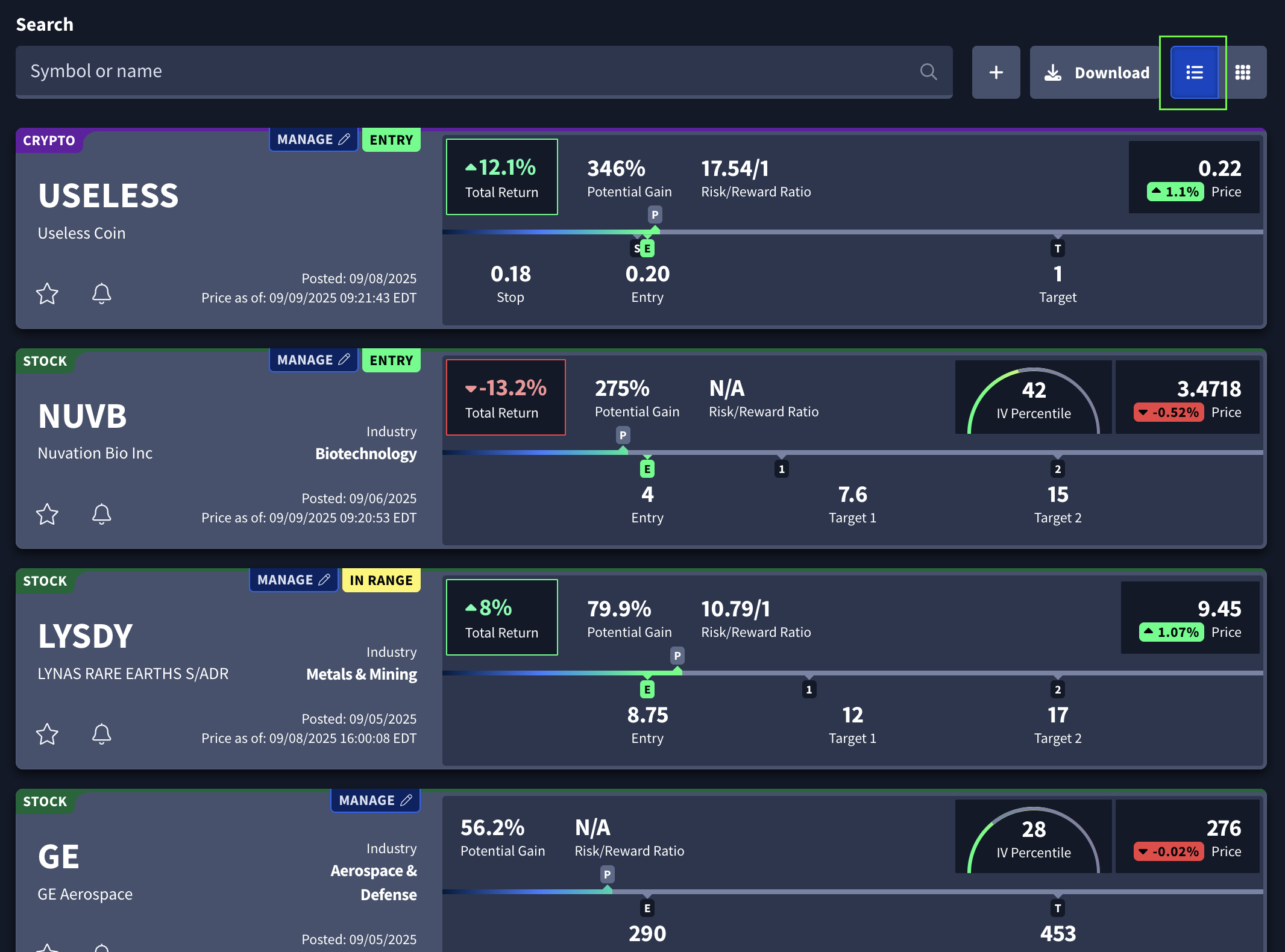
Trade Ideas (Grid View)
On desktop, the list view can be changed to a grid view by toggling the display buttons in the upper right corner above the trade idea results.
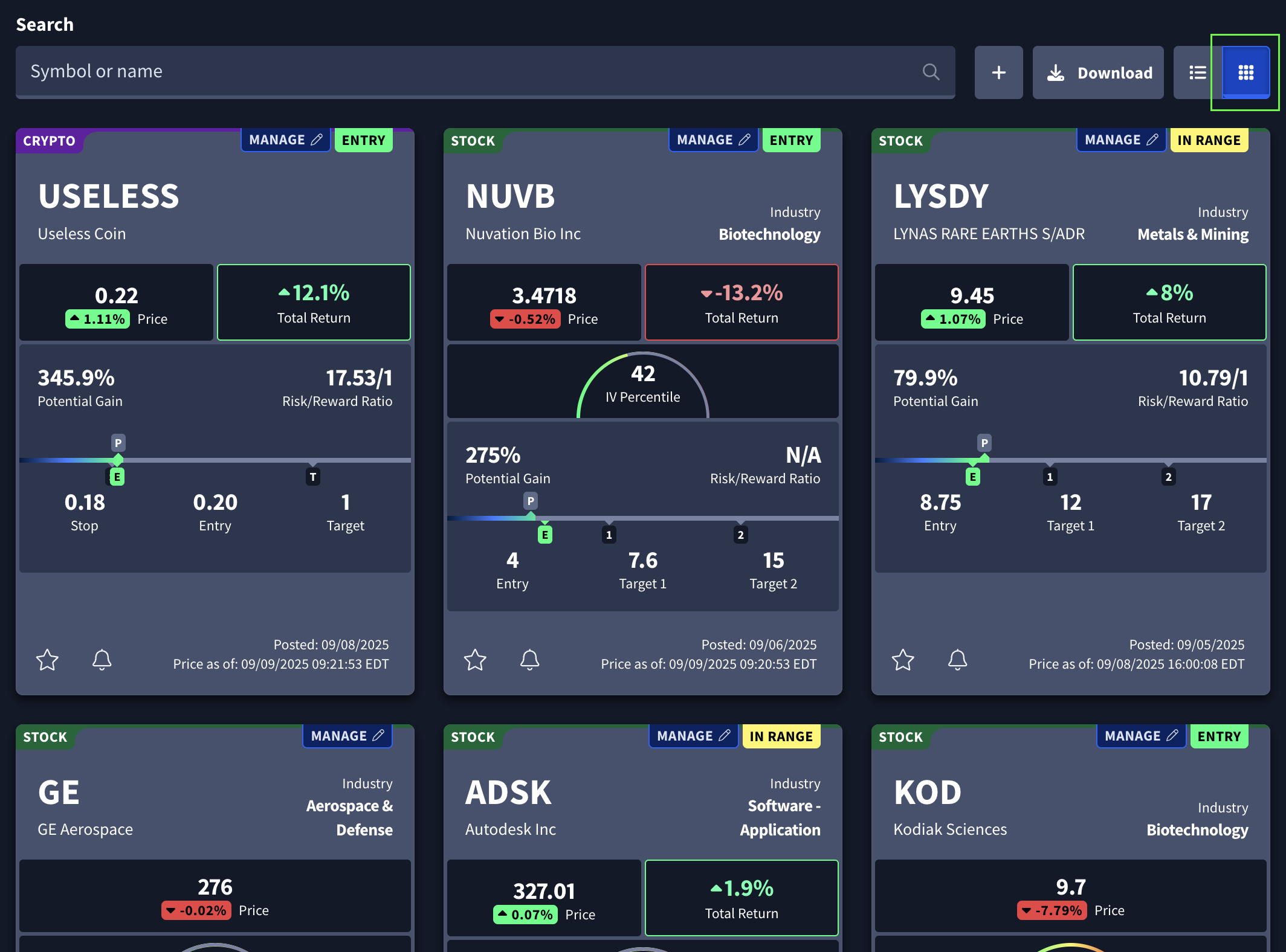
Filters
On desktop/larger screens, the filters will be in the left sidebar. On smaller screens/mobile devices, the filters will be available by tapping the filters icon next to the search on the upper right above the trade ideas list. Search for trade ideas by ticker symbol or name in the search bar above the list. For more information, visit our Trade Idea Filters page.