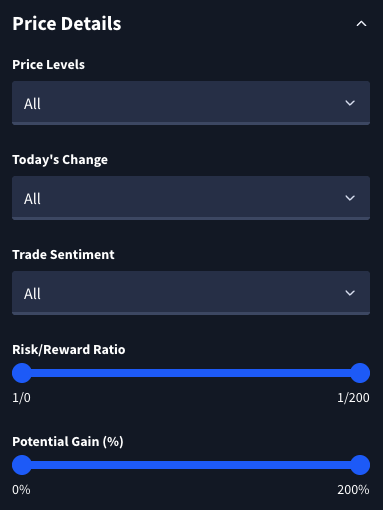Newest Only and Favorites toggles
- Newest Only: When this is toggled on, only the latest trade idea for each symbol will appear on the list.
- Favorites: Displays trades marked as favorites (the star button)

Basic Filters
- Status: Select whether to view open or closed trades
- Published After: Narrow results by date, optionally excluding older trades.
- Trade Lists: If you are subscribed to more than one service, you will see a filter that allows you to narrow your results by which service list it appears in.
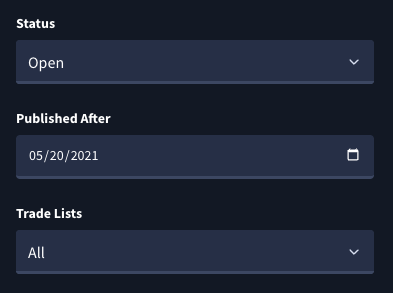
Asset Details
- Asset Type: Narrow results by stocks, ETFs, Crypto, or Forex.
- Sectors: Filter for trade ideas on stocks that are in a particular sector.
- Industries: Filter for trade ideas on stocks that are in a particular industry.
- Countries: Filter for trade ideas from a particular country.
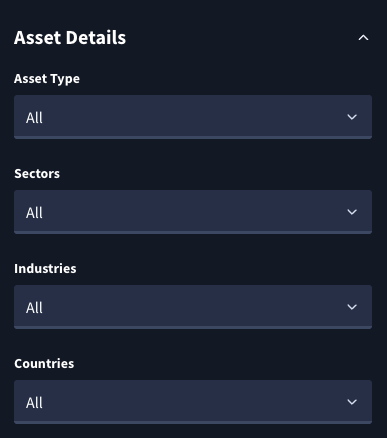
Price Details
- Price Levels: Filter for trade ideas that have reached particular price levels
- Stop: If the ticker price has reached the stop loss level.
- Below Entry: If the ticker price hasn't yet reached the entry level for the trade idea.
- Entry: The ticker price is at or very near the entry level for the trade idea.
- In Range: The ticker price is between the entry level and target level(s).
- Target: The ticker price has reached the target level(s) for the trade idea.
- Above Target: The ticker price is above the target level(s) for the trade idea.
- Today's Change: Filter trade ideas for whether the current price is above or below the previous day's closing price.
- Trade Sentiment: Whether the trade idea is bullish or bearish.
- Risk/Reward Ratio: The ratio of risk to reward for the trade idea.
- Potential Gain: The % profit gain if the trade idea is entered at the current price.